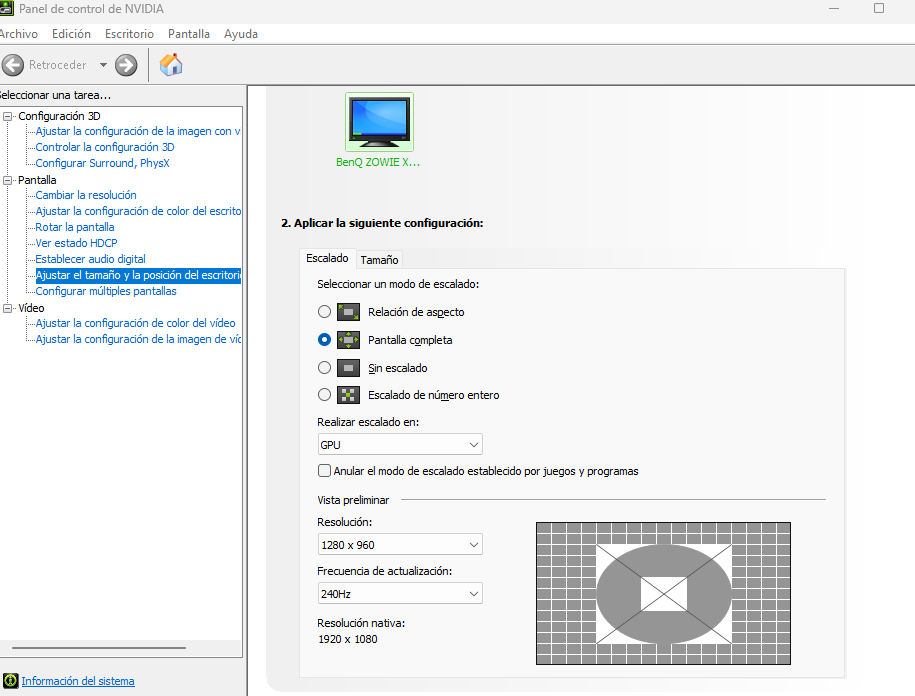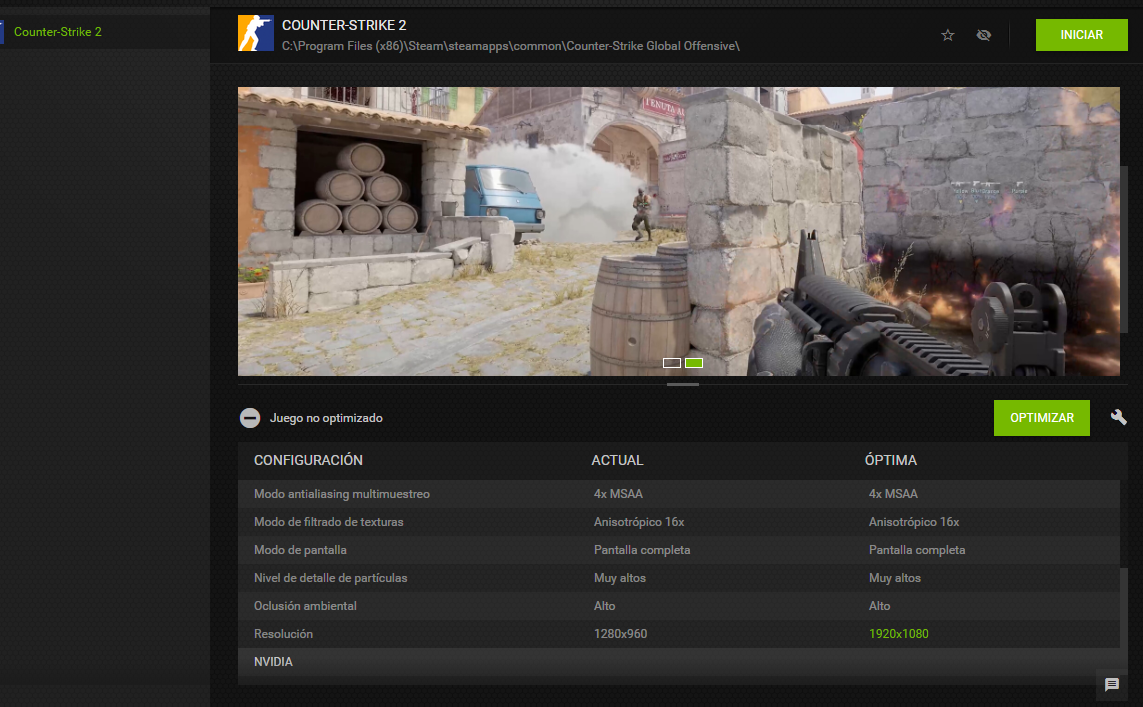#4 Si ya lo has probado no creo que funcione, en internet he encontrado esto:
- Way 2. Change the Launch Options. Esta ya la has probado pero tal vez lo de windowed/fullscreen sea clave y no lo intentaste así xd
Many people report this method works. Therefore, you can also have a try.
Open Steam and go to Library.
Right-click on CS2 and choose Properties.
In the General tab, find Launch Options and then add your native resolution there like “-windowed (o -fullscreen) -w 1920 -h 1080”.
Launch the game to see if the CS2 black screen after changing resolution, on launch, or in game issue is solved.
- Way 4. Compatibility Mode Solutions
Like a chameleon blending into its environment, CS2 needs to be compatible with your OS to function properly. If there’s a clash, CS2 can act up and refuse to launch. This is where compatibility mode comes in. It allows CS2 to run in a simulated environment that mimics an older version of Windows, thus ironing out any compatibility wrinkles.
Setting CS2 to run in compatibility mode is as easy as pie. Simply follow these steps:
Right-click on the CS2 icon
Select ‘Properties’
Navigate to the ‘Compatibility’ tab
Check the box next to ‘Run this program in compatibility mode for’
Select the appropriate version of Windows
This mode essentially tricks CS2 into believing it’s running in an older, more familiar version of Windows, potentially resolving any launch issues.
Right-click on CS2 and choose Properties.
- Way 3. Change CS2 Compatibility Properties
Go to your Steam Library, right-click Counter-Strike 2, and choose Properties > Local Files.
Click Browse and then you need to find the cs2.exe file. Right-click on this file and choose Properties.
Go to the Compatibility tab, under Settings, check Disable fullscreen optimizations, and then click Change high DPI settings.
Under High DPI scaling override, check Override high DPI scaling behavior. Then, save your changes.
Y también asegúrate de no tener ninguna app que pueda interferir abierta, a mi me pasa lo que a ti si tengo el programa del ratón abierto (WlMouse).